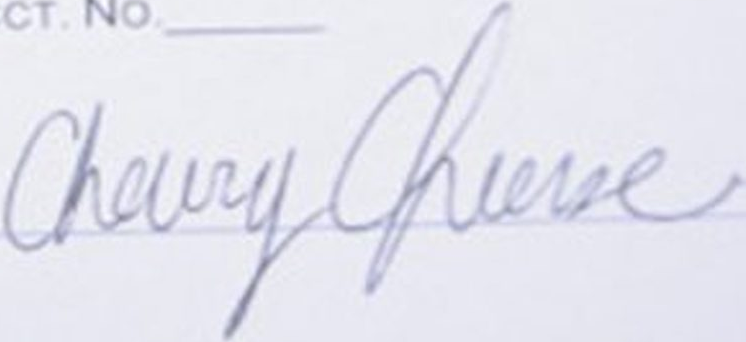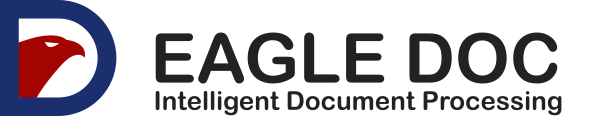| Name | Description |
|---|---|
| api-key (header) | API key which you will receive with your subscription here |
| file (form-data) | Document file from which to extract signatures. To be sent in the body as form-data with the key 'file'. Supported formats include PDF, PNG, JPG, and TIFF. For multi-page documents, all pages will be analyzed. |
Eagle Doc Signature Extraction API is a powerful tool for automatically detecting and extracting signatures from documents. The API uses advanced computer vision and machine learning techniques to identify signature regions, extract them, and provide detailed information about each signature found. This API is ideal for document verification workflows, contract processing, and other applications requiring signature validation.
Our signature extraction technology can detect both handwritten and digital signatures across various document types, including contracts, forms, invoices, and legal documents. The API provides high accuracy signature detection with detailed positional information, signature confidence scores, and extracted signature images.
Server
We currently operate one server in Frankfurt, Germany. This server is supported by a load balancer, allowing it to scale smoothly based on the workload. If you require a dedicated server or specific location, please get in touch with us.
Signature Extraction API Endpoint
| Field Name | Description |
|---|---|
| page | The page number where the signature was found in the document. This is useful for multi-page documents, as it allows you to locate the exact page of the signature. Page number starts from 1. |
| boundingBox | The bounding box of the signature in the document. The bounding box is in format [left, top, right, bottom]. This information is useful for highlighting or cropping the signature area in the document. |
| image | The base64 encoded image of the signature. This can be used to display the signature directly in applications without needing to save it as a separate file. |
| binary | The base64 encoded binary data of the signature. This can be used for further processing or storage of the signature image. |
| confidence | The confidence score of the signature detection, ranging from 0 to 1. A higher score indicates a higher confidence in the accuracy of the detected signature. This can be useful for filtering out low-confidence detections. |
An example result can look like this:
{
"signatures": [
{
"page": 1,
"boundingBox": [85, 432, 305, 492],
"image": "data:image/png;base64,iVBORw0KGgo...",
"binary": "data:image/png;base64,dfdwererere...",
"confidence": 0.95
},
{
"page": 2,
"boundingBox": [350, 520, 540, 565],
"image": "data:image/png;base64,bWFueSBtb3J...",
"binary": "data:image/png;base64,dfadfererww...",
"confidence": 0.95
}
],
"fileHash": "7052a47550c1ada4c9d999ebe6c27b61",
"version": "2.06.29",
"numberOfPages": 2,
}
curl --location 'https://de.eagle-doc.com/api/signature/v1/extract' \
--header 'api-key: ••••••' \
--form 'file=@"/path/to/contract_with_signatures.pdf"'
Original image
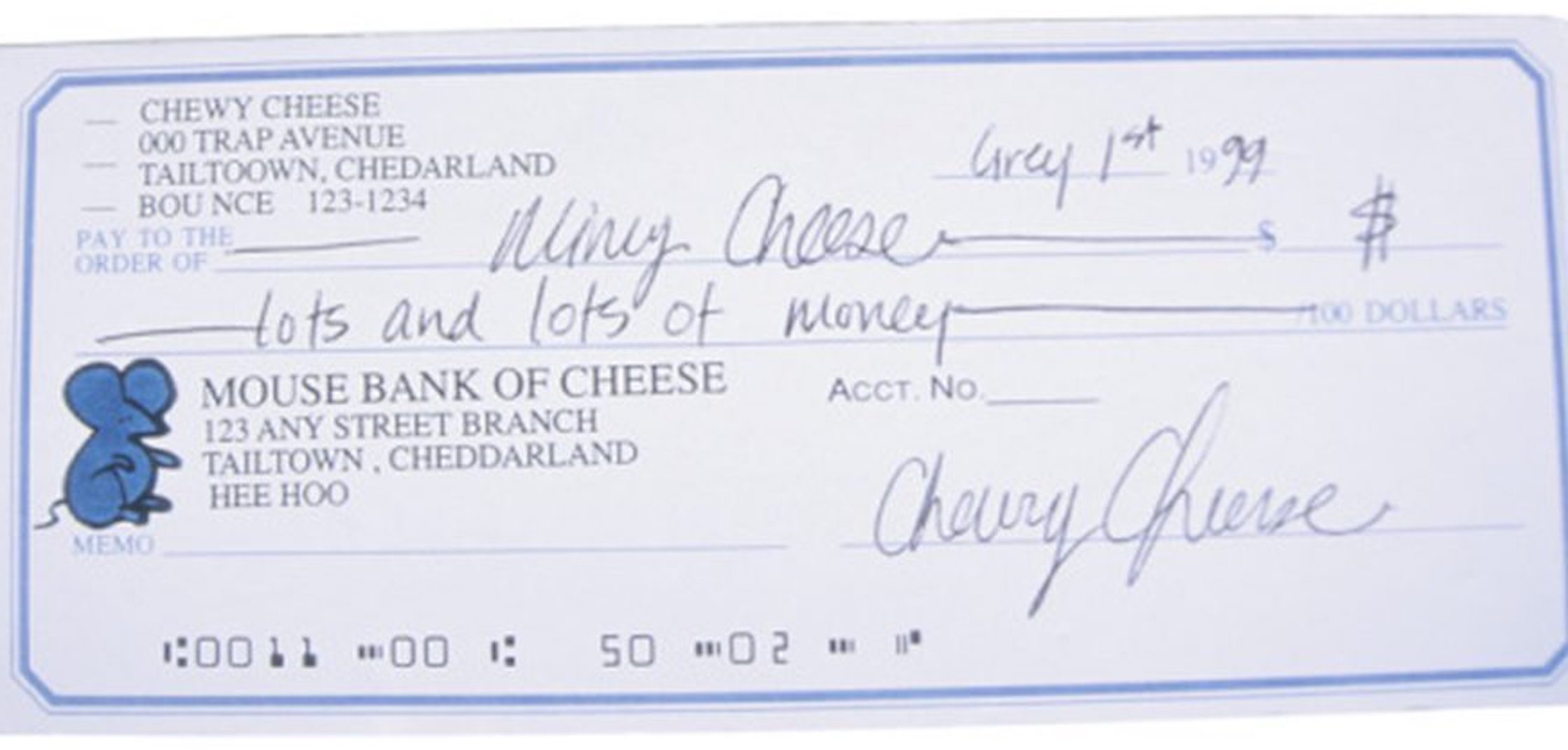
Extracted signature