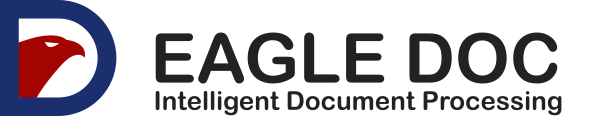| Name | Description |
|---|---|
| api-key (header) | API key which you will receive with your subscription here |
| file (form-data) | File of the invoice. To be sent in the body as form-data with the key 'file'. If the invoice has multiple pages, you can attach them all as separate image files or as a PDF. ❗ Important: The API does not support batch processing of multiple invoices in one API call. Please call for each invoice the endpoint separately. |
| privacy (query parameter) | Boolean (true, false) to indicate if the uploaded file is stored on the server to further enhance the algorithm or not. 'true' means that the file is not stored, 'false' means that the file is stored. The default value is true. To change, you can set it: &privacy=false |
| polygon (query parameter) | Boolean (true, false) to indicate if you want to receive coordinate information of the extracted data. The data provides you with the ability to draw polygons around the extracted text on the input file. The default value is false. To change, you can set it: &polygon=true |
| fullText (query parameter) | Boolean (true, false) to indicate if you want to receive the full text of the extracted data. The data will be an array of strings per page (in case of multiple pages of the invoice). The data can be used for example to make invoices searchable in your database. The default value is false. To change, you can set it: &fullText=true |
| signature (query parameter) | Boolean (true, false) to indicate if you want to extract signatures from the documents. The default value is false. To change, set signature=true. 📝 Note: this feature costs additionally one page price. |
Eagle Doc Invoice OCR enables the accurate extraction of vital details from photos, scanned documents, or digital invoices, elevating the operational efficiency of your invoice processing application.
We continually refine the algorithm's performance. While the interface retains its current form, there will be no adjustments to the API version. However, distinct version numbers will be evident in the 'version' field of the JSON response.
Server
We currently operate one server in Frankfurt, Germany. This server is supported by a load balancer, allowing it to scale smoothly based on the workload. If you require a dedicated server or specific location, please get in touch with us.
Invoice Processing Endpoints
Invoice API version 1 (v1)
| Code | Description | ||||||||||||||||||||||||||||||||
|---|---|---|---|---|---|---|---|---|---|---|---|---|---|---|---|---|---|---|---|---|---|---|---|---|---|---|---|---|---|---|---|---|---|
| 200 |
OK is returned to indicate that the invoice was processed successfully. The retrieved data is presented in the form of a JSON structure comprising several distinct fields. The below explanation provides further details. It's important to note that the resultant structure exclusively encompasses the detected or available data, implying that not all fields within the JSON structure will be included in the output.
Key-Value pairs
Inside the value structure, you can find "value": "". The "value" is represented in a format of String no matter it is a number or text. "polygon" is used to indicate the location of the found result on a page of the invoice. "page" is used to indicate the page number where the found result is on, which starts from 1. If the input parameter "polygon" in request "/api/invoice/v1/processing?polygon=false" set to "false", the polygon information will not be returned. The key-value pair then simplified like this:
|
||||||||||||||||||||||||||||||||
| 403 | BadCredentialException is used to indicate that for example the API key is not valid. | ||||||||||||||||||||||||||||||||
| 404 | FileNotFoundException is used to indicate that there is no file found. | ||||||||||||||||||||||||||||||||
| 405 | MethodNotAllowedException: Access to the API not allowed. There are multiple reasons possible: you reached the agreed quota, your contract expired or another internal error. Please contact us if the error persists. | ||||||||||||||||||||||||||||||||
| 500 | InternalServerErrorException is used to indicate that something went wrong. Reason is not known. |
Request with /api/invoice/v1/processing?polygon=false&fullText=true
An example of the whole JSON response of the parsed invoice in looks like this (click this link).
Invoice API supporting base64 as input - version 1 (v1)
| Name | Description |
|---|---|
| api-key (header) | API key which you will receive with your subscription here |
| privacy (query parameter) | Boolean (true, false) to indicate if the uploaded file is stored on the server to further enhance the algorithm or not. 'true' means that the file is not stored, 'false' means that the file is stored. The default value is true. To change, you can set it: &privacy=false |
| polygon (query parameter) | Boolean (true, false) to indicate if you want to receive coordinate information of the extracted data. The data provides you with the ability to draw polygons around the extracted text on the input file. The default value is false. To change, you can set it: &polygon=true |
| fullText (query parameter) | Boolean (true, false) to indicate if you want to receive the full text of the extracted data. The data will be an array of strings per page (in case of multiple pages of the invoice). The data can be used for example to make invoices searchable in your database. The default value is false. To change, you can set it: &fullText=true |
| Code | Description | ||||||||||||||||||||||||||||
|---|---|---|---|---|---|---|---|---|---|---|---|---|---|---|---|---|---|---|---|---|---|---|---|---|---|---|---|---|---|
| 200 |
OK is returned to indicate that the invoice was processed successfully. The retrieved data is presented in the form of a JSON structure comprising several distinct fields. The below explanation provides further details. It's important to note that the resultant structure exclusively encompasses the detected or available data, implying that not all fields within the JSON structure will be included in the output.
Key-Value pairs
Inside the value structure, you can find "value": "". The "value" is represented in a format of String no matter it is a number or text. "polygon" is used to indicate the location of the found result on a page of the invoice. "page" is used to indicate the page number where the found result is on, which starts from 1. If the input parameter "polygon" in request "/api/invoice/v1/processing?polygon=false" set to "false", the polygon information will not be returned. The key-value pair then simplified like this:
|
||||||||||||||||||||||||||||
| 403 | BadCredentialException is used to indicate that for example the API key is not valid. | ||||||||||||||||||||||||||||
| 404 | FileNotFoundException is used to indicate that there is no file found. | ||||||||||||||||||||||||||||
| 405 | MethodNotAllowedException: Access to the API not allowed. There are multiple reasons possible: you reached the agreed quota, your contract expired or another internal error. Please contact us if the error persists. | ||||||||||||||||||||||||||||
| 500 | InternalServerErrorException is used to indicate that something went wrong. Reason is not known. |
Request with /api/invoice/v1/processing?polygon=false&fullText=true
An example of the whole JSON response of the parsed invoice in looks like this (click this link).